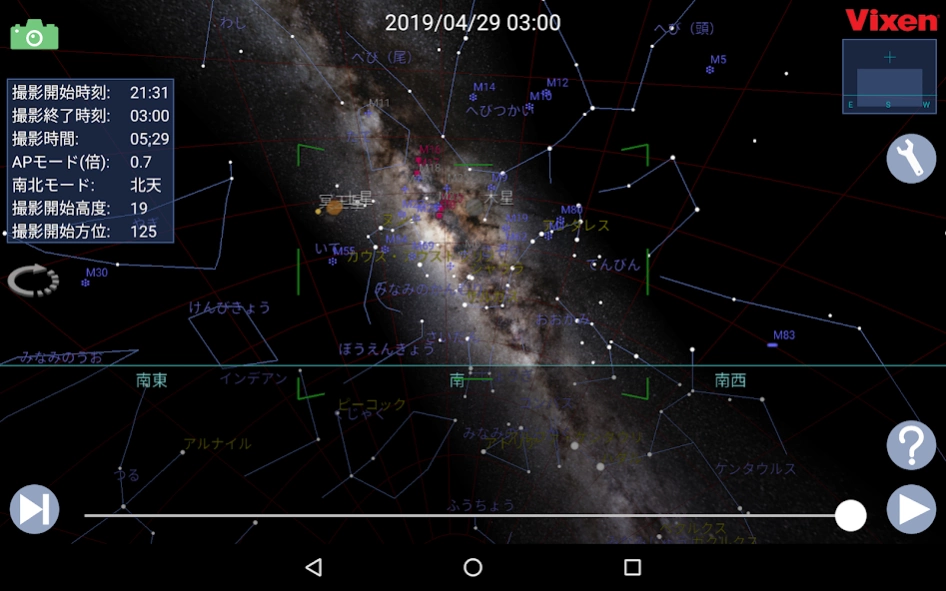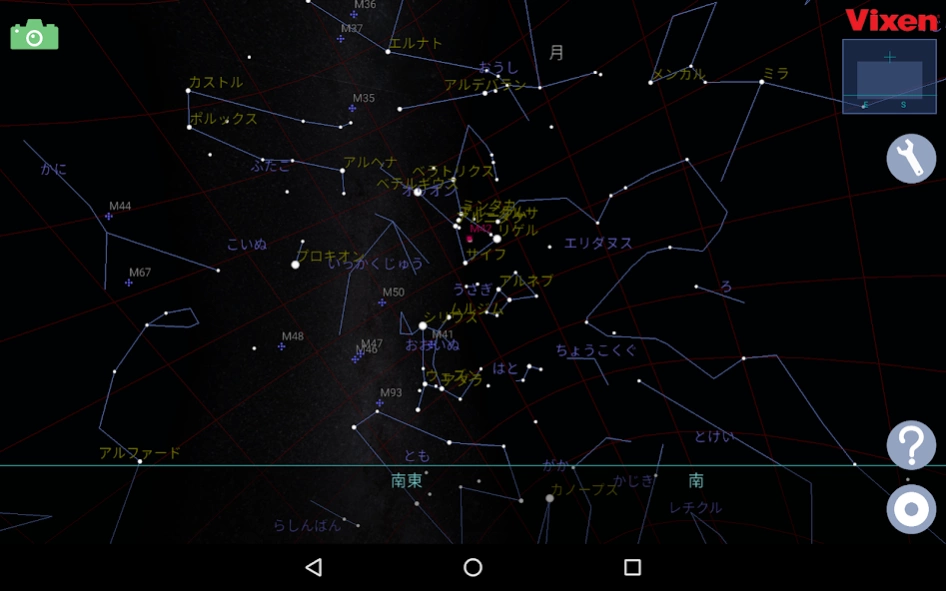TimeLapse Book 2.0.4
Free Version
Publisher Description
TimeLapse Book - TimeLapse Book is movie simulator the stars of the time-lapse photography
Vixen of time-lapse app (TimeLapse Book) is a movie simulator of the starry sky of the time-lapse photography.
When performing time-lapse photography using the starry sky of the scene, the location, time and simulation step by the stars and time that are visible in the sky to be displayed as a time-lapse movie to be ready, is an application to support the planning of time-lapse photography.
In particular, when used in our AP Tadashi Akamichi the camera pan (rotation), so to calculate be may be rotated at many times the speed of the sidereal time, even without performing a complex calculation of time-lapse movie shooting you can make a plan
Basically, it uses in the following manner.
1. shooting date and time and the shooting location, and specify the focal length of the lens to be used in shooting
2. Specify the direction and time of the climax of the end of the part of the time-lapse movie camera
3. Specify the camera orientation and time of the part of the beginning of a time-lapse movie
4. The condition was set in the above setting, what movie to play the time-lapse movie in this condition
Make sure you can shoot
Make a shooting plan in the manner described above, the shooting start time and the camera direction on the screen at the local, end time, to take the picture in reference to the rotation magnification when using the AP Tadashi Akamichi.
About TimeLapse Book
TimeLapse Book is a free app for Android published in the Teaching & Training Tools list of apps, part of Education.
The company that develops TimeLapse Book is 株式会社 ビクセン. The latest version released by its developer is 2.0.4.
To install TimeLapse Book on your Android device, just click the green Continue To App button above to start the installation process. The app is listed on our website since 2023-12-25 and was downloaded 1 times. We have already checked if the download link is safe, however for your own protection we recommend that you scan the downloaded app with your antivirus. Your antivirus may detect the TimeLapse Book as malware as malware if the download link to jp.co.vixen.timelapse is broken.
How to install TimeLapse Book on your Android device:
- Click on the Continue To App button on our website. This will redirect you to Google Play.
- Once the TimeLapse Book is shown in the Google Play listing of your Android device, you can start its download and installation. Tap on the Install button located below the search bar and to the right of the app icon.
- A pop-up window with the permissions required by TimeLapse Book will be shown. Click on Accept to continue the process.
- TimeLapse Book will be downloaded onto your device, displaying a progress. Once the download completes, the installation will start and you'll get a notification after the installation is finished.